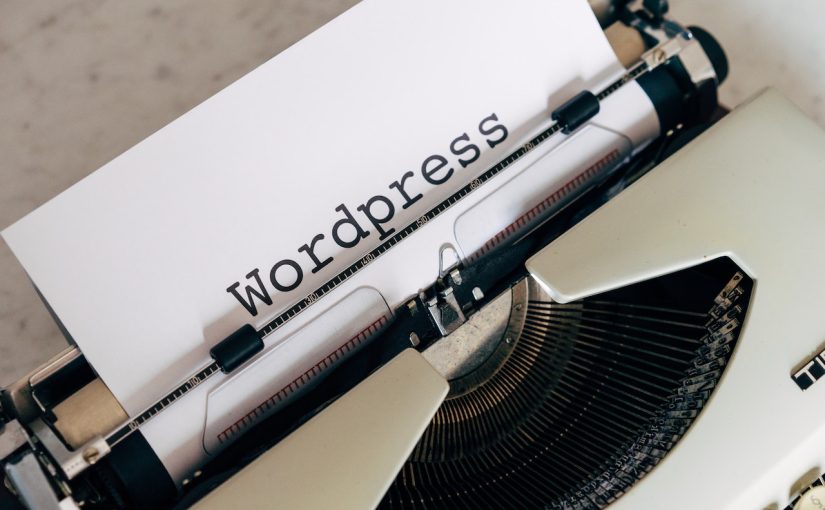Updating your WordPress installation is essential to ensure the security, functionality, and performance of your website. The WordPress core includes the essential files and code that power the fundamental functionality of your WordPress website. The easiest way to update your WordPress installation works is from your admin area dashboard.
- Log In to Your WordPress Admin Dashboard: Go to your website’s login page (typically yourwebsite.com/wp-admin) and enter your username and password to access the WordPress admin dashboard.
- Check for Core Updates: If there’s a new WordPress core version available, you will see a notification at the top of your dashboard indicating the need for an update. Click on “Please update now” or go to the “Updates” section in the sidebar.
- Update WordPress Core: To update WordPress core, click the “Update Now” button in the core update notification. WordPress will download and install the latest version automatically.
By following these steps and maintaining regular updates, you can ensure that your WordPress core remains secure, stable, and up-to-date with the latest features and improvements.