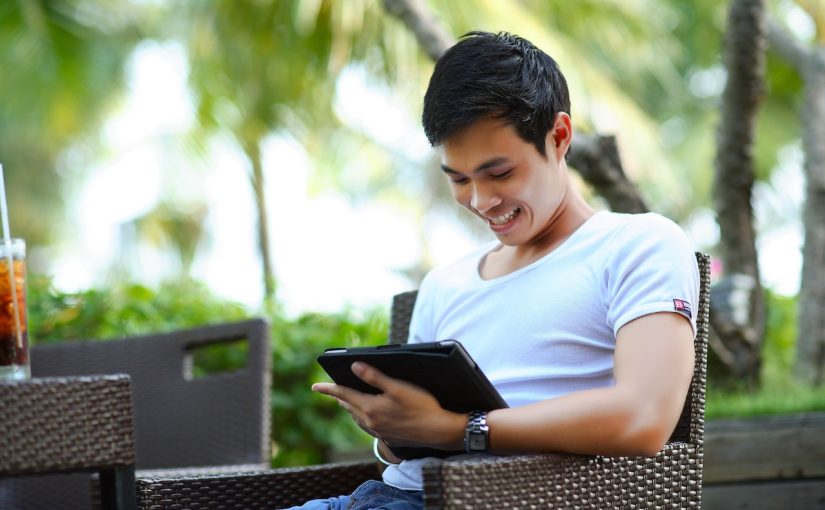To display social sharing buttons on your WordPress website, you can use plugins that provide this functionality. Here’s a general guide on how to do it:
- Choose a Social Sharing Plugin: There are several plugins available for adding social sharing buttons to your WordPress posts and pages. Some popular options include “Social Warfare,” “ShareThis,” “AddToAny,” “Simple Social Icons,” and “Jetpack by WordPress.com.” Choose one that suits your design preferences and feature requirements.
- Install and Activate the Plugin: Search for the chosen plugin in your WordPress dashboard under “Plugins” > “Add New.” Install and activate the plugin.
- Configure the Plugin: Once activated, go to the plugin settings to configure the appearance and placement of the social sharing buttons. You might be able to choose which social media platforms to include, customize button styles, and decide where the buttons should be displayed (before or after content, on specific post types, etc.).
- Add Social Sharing Buttons to Posts/Pages: After configuring the plugin, the social sharing buttons should automatically appear on your posts and pages. However, you can also customize their placement manually by adding a shortcode provided by the plugin. This is especially useful if you want to display the buttons within specific parts of your content.
- Styling and Customization: Most social sharing plugins allow you to customize the appearance of the buttons to match your website’s design. You might be able to adjust the button shape, color, size, and alignment. Some plugins also offer options for displaying share counts next to the buttons.
- Test and Preview: After setting up the social sharing buttons, preview your posts and pages to ensure that they appear as expected. Test the buttons to make sure they work properly and accurately share your content on the selected social media platforms.
- Monitor Analytics: Some social sharing plugins provide analytics to track how often your content is shared on different platforms. This information can help you understand which social networks are most popular among your audience.
- Consider Mobile Responsiveness: Ensure that the social sharing buttons are mobile-responsive so that they appear correctly on smartphones and tablets.
Remember that the steps can vary slightly based on the specific plugin you choose. Always refer to the plugin’s documentation or support resources for detailed setup instructions and troubleshooting.
Before adding social sharing buttons, it’s important to consider the overall user experience and design of your website. Make sure that the buttons enhance the user’s interaction without overwhelming the content.