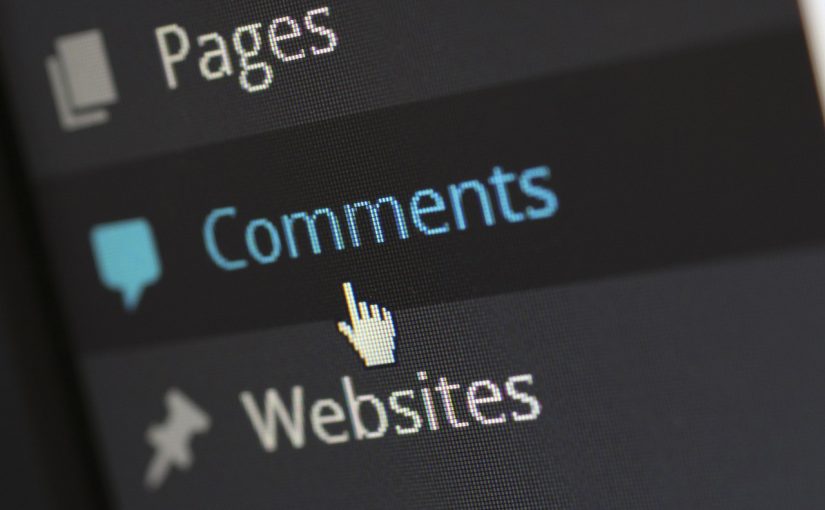Blog comments are responses, opinions, questions, or feedback provided by readers and visitors on a blog post. These comments are usually displayed at the bottom of the blog post and provide a platform for readers to engage with the content and the author. Blog comments enable a two-way conversation between the blogger and their audience, creating a sense of community and interaction.
Responding to blog comments is an essential practice for several important reasons:
- Engagement and Interaction: When you respond to comments, you show that you value your readers’ opinions and contributions. This fosters a sense of community and encourages readers to engage with your content more actively.
- Building Relationships: Responding to comments helps you build relationships with your readers. It shows that you’re not just a content creator but also a person who cares about their thoughts and feedback.
- Encourages Discussion: Engaging with readers in the comments section can spark further discussions and conversations related to the blog post. This can lead to a more enriching and informative exchange of ideas.
- Clarification and Additional Information: Commenters might have questions, seek clarifications, or request more information about the topic. By responding, you can provide the answers they’re looking for, enhancing their understanding of the content.
- Correcting Mistakes: If there’s an error or misunderstanding in your blog post, readers might point it out in the comments. Responding allows you to acknowledge the mistake and provide the correct information.
- SEO Benefits: Active comment sections can improve your blog’s search engine optimization (SEO) by increasing the engagement metrics on your page. Search engines might view pages with meaningful comments as more valuable and relevant.
- Feedback Loop: Comments often contain valuable feedback that can help you understand your audience better. You can gain insights into what resonates with readers, what topics they’re interested in, and what areas need improvement.
- Showcasing Authority: Well-informed and thoughtful responses to comments can showcase your expertise on the subject matter, establishing you as an authority in your field.
- Encourages Return Visits: Readers who receive responses to their comments are more likely to return to your blog in the future. This ongoing engagement can turn one-time visitors into loyal readers.
- Enhanced Blog Post Value: When comments provide additional insights, examples, or personal experiences related to your blog post, the overall value of the content increases for both you and your readers.
- Managing Negativity: Responding to negative comments in a respectful and constructive manner can help manage potential conflicts and maintain a positive atmosphere in your blog’s community.
- Personal Touch: Engaging with readers on a personal level humanizes your blog and makes it more relatable. It’s a chance to connect beyond the content.
Responding to blog comments is a crucial component of building an engaged readership, fostering a sense of community, and improving your content based on feedback. It’s an opportunity to create a positive and interactive environment around your blog while gaining insights that can contribute to your growth as a blogger.