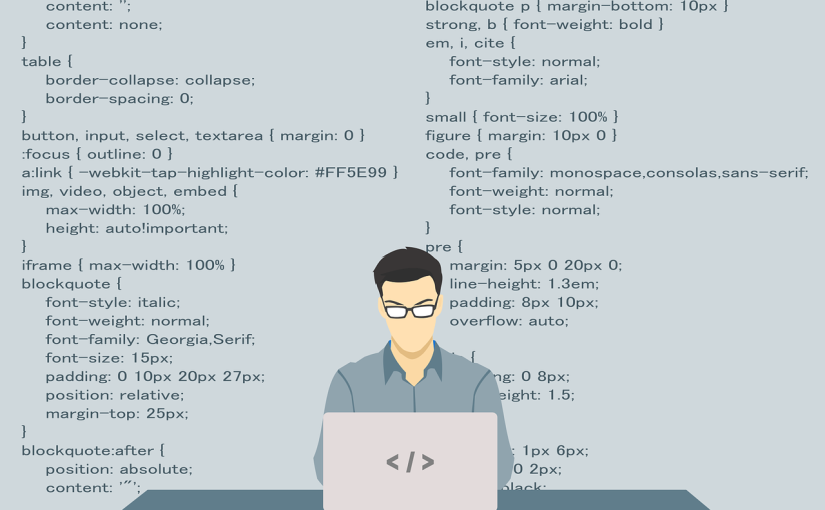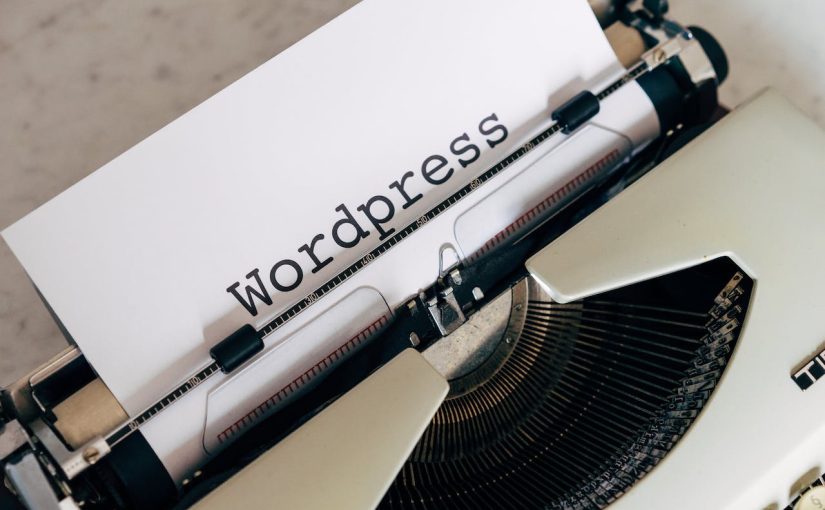cPanel Webmail is an email hosting solution that comes integrated with the cPanel control panel. It allows users to access and manage their email accounts directly through a web browser, providing a convenient and user-friendly interface for email-related tasks. cPanel offers different webmail applications, and the most commonly used one is typically Roundcube.
Here are key features and details about cPanel Webmail:
Accessing cPanel Webmail:
- Login to cPanel: To access cPanel Webmail, users need to log in to their cPanel accounts. This is usually done by navigating to “yourdomain.com/cpanel” and entering the provided username and password.
- Email Section: Inside the cPanel dashboard, there is an “Email” section where users can find the Webmail option.
- Webmail Applications: cPanel provides multiple webmail applications, and users can choose the one that suits their preferences. The common ones include Roundcube, Horde, and SquirrelMail.
Key Features:
- Email Account Management: Users can create, delete, and manage their email accounts directly from the cPanel interface.
- Access Anywhere: Webmail allows users to access their email accounts from any device with an internet connection, making it convenient for those who need to check emails on the go.
- User-Friendly Interface: cPanel Webmail interfaces are designed to be user-friendly, providing a familiar environment for users who may be accustomed to popular email clients.
- Compose and Receive Emails: Users can compose, send, and receive emails directly through the web interface. Attachments, formatting options, and other standard email features are available.
- Folder Management: Organize emails using folders for better email management. Users can create, delete, and move emails between folders.
- Search and Filters: Webmail applications often include search functionality and filtering options to help users find specific emails quickly.
- Calendar and Contacts (Depending on the Webmail Application): Some webmail applications, like Roundcube, offer additional features such as calendar and contact management.
- Settings and Preferences: Users can customize their email settings, set up autoresponders, and configure preferences for a personalized experience.
Common Webmail Applications:
- Roundcube: Known for its modern and intuitive interface, Roundcube offers a user-friendly experience with features like drag-and-drop, rich text formatting, and customizable settings.
- Horde: Horde is another webmail application available in cPanel. It provides email, calendar, and task management features.
- SquirrelMail: SquirrelMail is a lightweight webmail client with a simple interface. While it may not have as many features as Roundcube or Horde, some users appreciate its simplicity.
Using cPanel Webmail is a convenient way for users to manage their email accounts without the need for a dedicated email client, and it’s particularly useful for users who prefer accessing emails via a web browser.