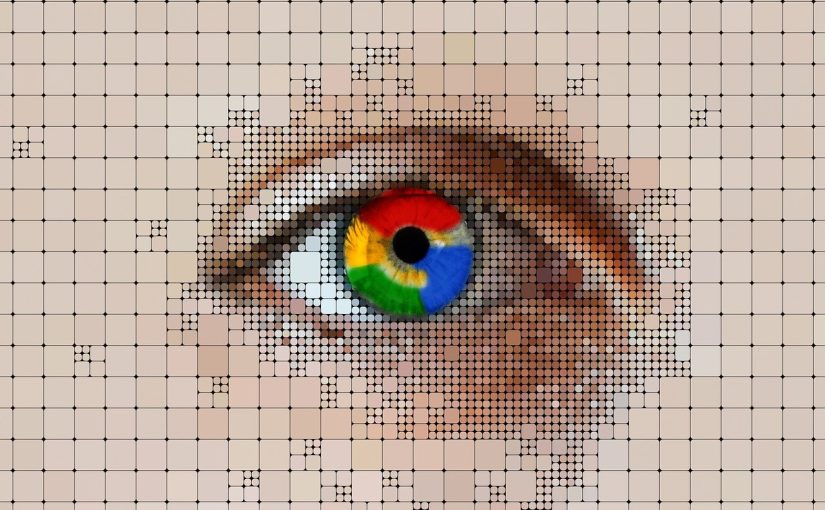Using Google AdWords (now known as Google Ads) to promote your blog can be an effective way to drive traffic and increase visibility. Here’s a step-by-step guide on how to use Google Ads for blog promotion:
Step 1: Set Up Your Google Ads Account
- Create a Google Ads Account:
- Go to the Google Ads website and sign up for an account.
- Follow the prompts to set up your account, including setting your billing information.
Step 2: Define Your Goals
- Set Clear Objectives:
- Determine what you want to achieve with your ads. Common goals include increasing blog traffic, gaining subscribers, or promoting specific blog posts.
Step 3: Keyword Research
- Identify Relevant Keywords:
- Use tools like Google Keyword Planner to find keywords relevant to your blog content.
- Focus on keywords that your target audience is likely to search for. Consider long-tail keywords for more specific and often less competitive search terms.
Step 4: Create Your Campaign
- Choose Your Campaign Type:
- For promoting a blog, a “Search Network Only” campaign is often the best choice. This type of campaign shows your ads in Google search results.
- Set Your Budget and Bidding Strategy:
- Decide on a daily budget and choose a bidding strategy. For beginners, “Maximize Clicks” can be a good starting point.
Step 5: Write Compelling Ad Copy
- Create Effective Ads:
- Write headlines that are engaging and relevant to the keywords you’ve chosen.
- Ensure your ad copy highlights the benefits of reading your blog, and includes a clear call-to-action (CTA), such as “Read Now” or “Learn More.”
Step 6: Set Up Ad Groups and Targeting
- Organize Ad Groups:
- Group similar keywords together into ad groups. Each ad group should have ads specifically tailored to the keywords in that group.
- Target Your Audience:
- Use demographic targeting options to narrow down your audience based on factors such as location, age, gender, and interests.
Step 7: Use Ad Extensions
- Add Ad Extensions:
- Use ad extensions to provide additional information and links. For a blog, site link extensions can link to different blog categories or popular posts.
Step 8: Monitor and Optimize
- Track Performance:
- Use Google Analytics in conjunction with Google Ads to track the performance of your campaigns. Monitor metrics like click-through rate (CTR), conversion rate, and cost-per-click (CPC).
- Optimize Your Campaigns:
- Regularly review your campaign performance and make adjustments as needed. This can include refining your keywords, adjusting your bids, and tweaking your ad copy.
Step 9: A/B Testing
- Run A/B Tests:
- Create multiple versions of your ads and test them to see which performs better. Use the insights gained from A/B testing to improve your ad effectiveness.
Step 10: Leverage Remarketing
- Set Up Remarketing Campaigns:
- Use remarketing to target visitors who have previously visited your blog. This can help bring back potential readers who didn’t convert on their first visit.
Step 11: Review and Adjust
- Continuous Improvement:
- Digital advertising requires ongoing optimization. Continuously monitor your campaigns, analyze results, and adjust strategies to improve performance over time.
By following these steps, you can effectively use Google Ads to promote your blog, drive more traffic, and achieve your promotional goals.