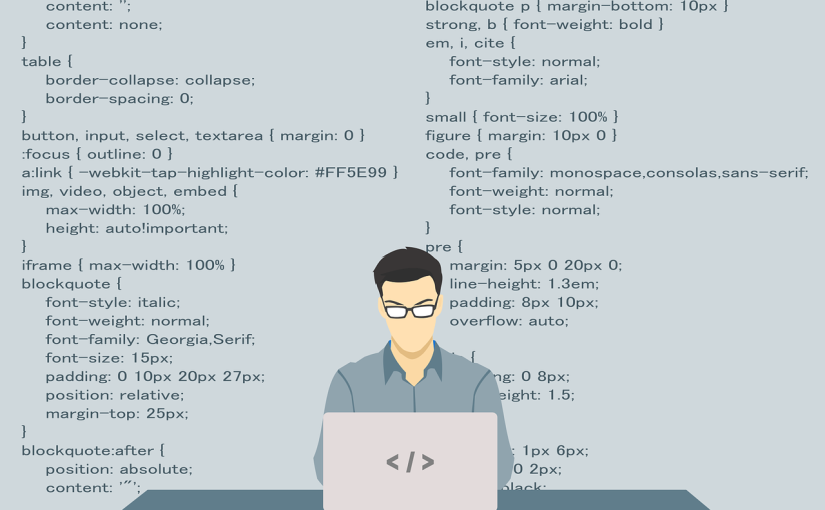Here are the top 10 social sharing plugins for WordPress that can help you boost your website’s social media engagement:
1. Social Warfare
- Stylish and customizable social sharing buttons, support for popular social networks, click-to-tweet functionality, and detailed analytics.
- Fast loading, highly customizable, and includes Pinterest-specific options.
- Some advanced features require the premium version.
2. Monarch by Elegant Themes
- Multiple display options (floating sidebar, inline, on images, pop-ups, etc.), over 20 social networks supported, and highly customizable.
- Elegant and responsive design, powerful customization options.
- Available only as part of the Elegant Themes membership.
3. AddToAny Share Buttons
- Lightweight plugin with support for over 100 social media platforms, customizable sharing buttons, and Google Analytics integration.
- Free with extensive platform support, easy to use.
- Limited advanced customization options.
4. Shareaholic
- Social sharing, related content recommendations, analytics, and ad monetization options.
- All-in-one solution for social sharing and content promotion.
- Can slow down page load times if not optimized.
5. Easy Social Share Buttons for WordPress
- Over 50 social networks supported, 30+ automated display positions, mobile-friendly, and comprehensive analytics.
- Extremely feature-rich, with a variety of customization options.
- The interface can be overwhelming due to the number of features.
6. Sassy Social Share
- Supports over 100 social sharing/bookmarking services, floating and standard buttons, and easy integration with WooCommerce.
- Lightweight and fast, with extensive platform support.
- Limited advanced features and customization.
7. MashShare
- Focuses on high-performance social sharing buttons that resemble the Mashable-style buttons, supports Twitter, Facebook, LinkedIn, and more.
- Optimized for speed, with a clean and attractive design.
- Limited to basic sharing options unless using premium add-ons.
8. Social Snap
- Supports 30+ social networks, multiple placement options, share counters, and click-to-tweet boxes.
- Modern design, feature-rich, and easy to use.
- Some features require a paid version.
9. Jetpack by WordPress.com
- Social sharing buttons as part of a larger suite of tools, including performance enhancements, security, and site analytics.
- All-in-one solution for WordPress sites, includes many other useful features.
- Can be resource-heavy, with some features requiring a WordPress.com account.
10. WP Social Sharing
- Lightweight and easy-to-use plugin with support for major social media platforms, responsive buttons, and shortcodes.
- Simple and effective, with minimal configuration required.
- Basic features with limited customization options.
These plugins offer a variety of features to help you promote your content on social media. Whether you’re looking for a simple solution like WP Social Sharing or a feature-rich option like Easy Social Share Buttons, there’s a plugin to fit your needs and enhance your website’s social media presence.